eval_images - which has the images that were used for the labeling in JPEG format. A sample image from this directory can be seen below.

eval_segs
- which contains the segmentation
data for the above images.
These files have the extension .seg.The
data is in the form of a text file. Each file has some initial meta
information and then a series of numbers as follows:
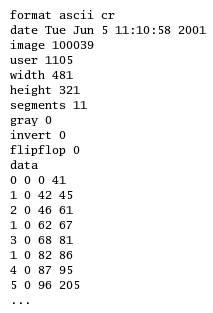
The
meta data gives information on the name of the
image, dimensions
and number of segments. The row of numbers below this provide
information on what pixels belong to what segments. They follow the
format
s r c1 c2
s is
the segment id, r is the row
and c1, c2 are the start and end column
values. Thus, these four numbers give the segment id of all the pixels
that lie on row r and between
columns c1 and c2. A simple program can be used to
read the numbers from this file and produce the region segmentations
for the given image. The labeling software has a routine that does
this. The segmentations will look as shown below:

eval_labels
- which
contains the label data. These files have the extension .lab. The label data again has some
meta information followed by the number of labels/segments and a list
of the labels.
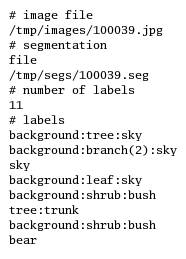
Sample label file 100039.lab